If the water form your InSinkErator instant hot water tap is too hot or too cold for your liking, you can easily adjust the temperature on your InSinkErator hot water tank.
Before you get started there are a couple of points to note.
- After the product has been installed, it takes about 15 minutes for the water to reach the target temperature.
- The temperature that you’ll set the water to is the temperature in the tank itself. The water temperature will drop slightly when it is dispensed from your hot water tap as it travels from the tank, through the pipes and into your cup.
Changing the temperature on your hot water tank is a straightforward process - just follow the simple steps below.
Check the temperature on your tank.
Looking at the front of your NeoTank you'll see a digital dial on the front with two arrows, one pointing up and the other pointing down. This is where you can control the temperature of the water in the tank. If the water is too hot, push the down arrow and turn on the hot water tap for about 20 seconds to allow cold water to enter the tank and allow the water to reheat to the new setting. Follow the exact same process if your water is too cold, but use the up arrow instead.
Continue adjusting the temperature in small increments until the water reaches a temperature you're happy with.
If your InSinkErator hot water tap doesn't come with a NeoTank, you'll follow the same process but instead of arrows on a digital thermostat, you'll have a twist dial that you can turn up or down.
If adjusting the temperature on the tank still doesn't fix your issue
If your water temperature still hasn't improved, check that all of the connections are tight and secure. If after this you're still experiencing problems, please call our master service agent, Aquatherm, on 01279 641 887.