If water or steam is spitting from your InSinkErator instant hot water tap, don’t be alarmed. There are a few straightforward fixes.
Firstly, it’s important to note that spitting is normal upon the initial start-up of your instant hot water tap. If your tap has been installed longer than a few days, please take a look below and
Is the water temperature in your tank too high?
If the water temperature on your tank is set too high, it will begin to boil, and this can cause spitting from the tap faucet. Look at our help article on how to adjust the temperature of your tank.
Check the connections
If changing the temperature of the water in your tank doesn’t do the trick, then you might have a lose connection. Check all of the connections from the tank to the tap and make sure they are tight and secure.
Clean the aerator to remove any hard water deposits or debris
Turn off the hot water tank and run the water from your tap until it’s cool. Unscrew the aerator from the end of the spout and clean it by running water through it. Place the aerator on the spout and turn the tank back on.
If after this you're still experiencing problems, please call our master service agent, Aquatherm, on 01279 641 887.